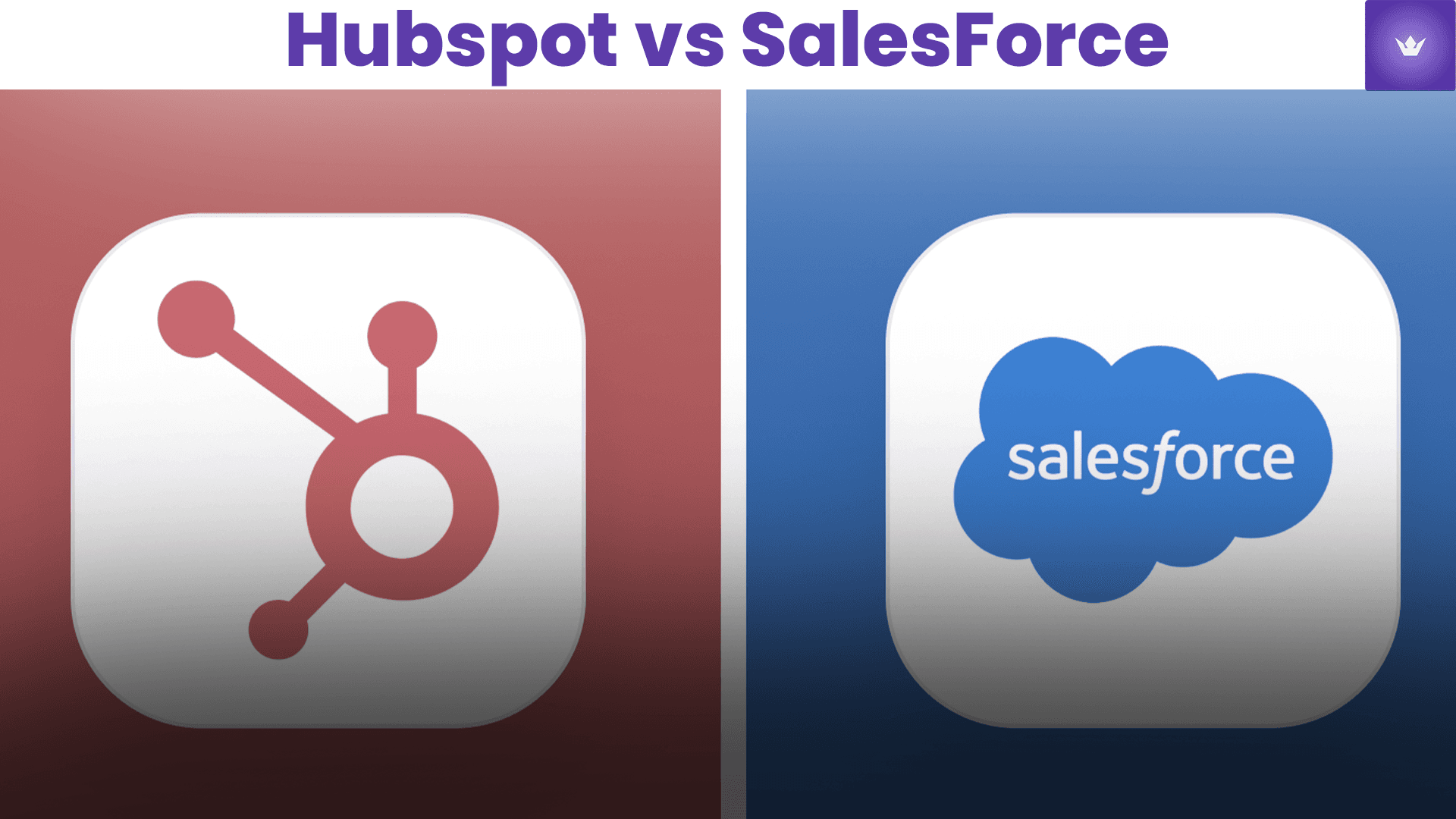Choosing a Customer Relationship Management (CRM) platform is often daunting. Among today's leading CRM solutions, Salesforce and HubSpot are names that undoubtedly come to mind. As a business looking to boost your sales, marketing, and customer experience in 2025, understanding the differences and similarities between Salesforce and HubSpot is crucial. Being in the digital marketing and sales industry, I have had personal experiences with both CRM tools and know how challenging this decision can be. In this comprehensive guide, I'll walk you through the specifics of Salesforce vs HubSpot, including their core features, pricing structures, ease of use, customization options, integrations, and support, to help you determine which CRM aligns best with your company's objectives in 2025.
Table of contents
- Salesforce vs HubSpot: Feature comparison
- Pricing comparison: Salesforce vs HubSpot
- Salesforce vs HubSpot: usability and learning curve
- Customization and integrations: Salesforce vs HubSpot
- Customer support and resource availability
- Final verdict: Salesforce vs HubSpot – what's the right choice for your needs?

Salesforce vs HubSpot: Feature comparison
Salesforce features overview
Salesforce is undeniably powerful. It has set a high standard for CRM systems by providing robust sales automation, marketing automation, analytics, AI capabilities, and customer service management.
Key Salesforce features include:
- Advanced Sales Automation: manage deals, workflows, and pipelines efficiently.
- Einstein AI: Artificial Intelligence and predictive analytics to automate and optimize processes.
- Multi-Cloud Solution: Sales Cloud, Marketing Cloud, Service Cloud provide specialized and comprehensive resources.
- High-level Reporting: Detailed reporting and analytics dashboards.
From my experience, Salesforce is highly beneficial if you run a large company or an enterprise-level operation where power and scale are critical. However, it may be overwhelming for new users without IT support or proper training resources.
HubSpot features overview
HubSpot has invested heavily in designing a user-friendly interface, intuitive workflows, and an integrated approach that combines CRM, sales automation, marketing automation, email marketing, website management, and customer service on a single platform.
Prominent HubSpot features include:
- Inbound Marketing Tools: content and email marketing, lead nurturing tools.
- Ease of Use & Intuitive Interface: easier onboarding for smaller teams.
- Automation Capabilities: simple yet effective automation for marketing and sales.
- CRM and CMS: all-in-one combination for managing your website and CRM from one place.
I personally found HubSpot extremely beneficial for small to medium teams needing to rapidly deploy solutions without excessive customization. It’s intuitive and simpler for sales and marketing teams to adopt without technical expertise.
Salesforce vs HubSpot: Major feature differentiators
When deciding whether Salesforce or HubSpot fits your 2025 business goals, compare the following points:
- Salesforce provides advanced AI-driven capabilities (Einstein AI) for companies that need insights-driven predictive analytics. HubSpot, although smoother to implement, provides automation but lacks robust AI and predictive analytics depth by comparison.
- Salesforce caters significantly better to large-scale enterprises with extensive data analysis and complicated processes. Meanwhile, HubSpot excels for SMBs requiring easy implementation without extensive customization.
Looking for more detail and a hands-on demo for Salesforce features? This excellent Salesforce feature demo by Salesforce YouTube Channel (Watch it here) will help illustrate the depth of Salesforce CRM.
Pricing comparison: Salesforce vs HubSpot
Pricing is essential to consider when deciding Salesforce vs HubSpot. These platforms differ significantly in their pricing structures, making one more suitable than the other based on your budget.
Salesforce pricing details
Salesforce pricing varies by cloud type and edition. It tends to start lower with basic packages but can escalate quickly once you require additional features, users, and customization. Popular editions:
- Essentials: Starting around $25/user/month.
- Professional: Approx. $75/user/month.
- Enterprise: Approx. $150/user/month (comprehensive and customizable features).
- Unlimited: Upwards of $300/user/month (advanced customization/enterprise-level support).
Additional costs include setup charges, ongoing maintenance, and developer support if customization is substantial.
HubSpot pricing details
HubSpot offers affordable and flexible pricing, including a robust free CRM as entry-level, making scaling cost-effective.
Key plans offered by HubSpot include:
- Free CRM: a great entry option to trial workflows, emails, and CRM basics.
- Starter CRM Suite: Around $50/month.
- Professional Suite: Approx. $800/month (includes advanced marketing automation and CMS).
- Enterprise Suite: Customizable and scalable from around $3,600/month.
HubSpot's pricing model is typically more predictable and transparent, making it ideal for SMBs and those starting with CRM tools in 2025.
Comparing the pricing? Visit HubSpot's official pricing page here and Salesforce's official pricing here for detailed information.
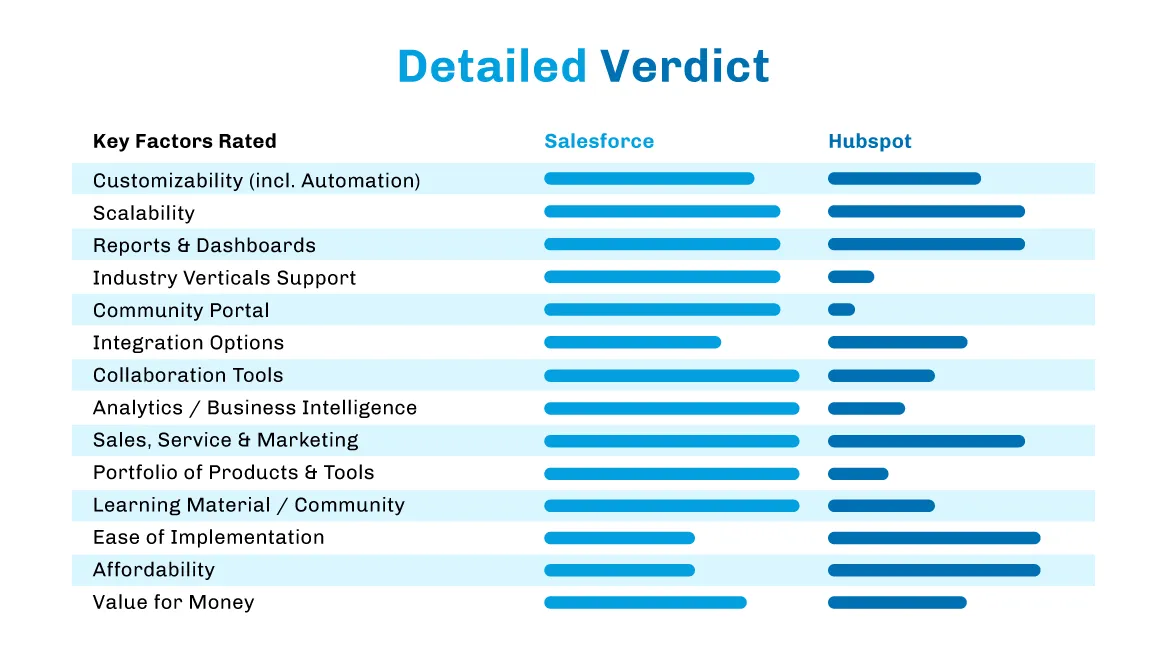
Salesforce vs HubSpot: usability and learning curve
Salesforce usability experience
In my experience, Salesforce offers more functionality depth but demands greater resources on implementation and user training. Its extensive capabilities result in significant complexity, particularly for new users with limited technical knowledge. Expect to invest dedicated resources into training and onboarding your sales, marketing, and customer experience teams effectively.
HubSpot usability experience
HubSpot’s usability and intuitive design are what made it stand out since its inception. Implementing HubSpot CRM in your organization is much more straightforward, and quicker adoption by your team is common due to its simple, intuitive interface. Your team can get up to speed rapidly with fewer external resources.
I suggest watching a helpful video comparison on Salesforce vs HubSpot ease of use by Business StartupWise (Watch here), adding depth to your understanding.
Customization and integrations: Salesforce vs HubSpot
Salesforce customization and integrations
Salesforce boasts tremendous customization capacity, which allows your organization to mold the system perfectly to your intricate business processes. AppExchange marketplace provides thousands of detailed integrations and third-party apps, making Salesforce highly adaptable if your needs are advanced.
However, customizing Salesforce frequently requires assistance from dedicated developers or agencies, adding complexity and cost to small-medium businesses.
HubSpot customization and integrations
HubSpot allows a decent level of customization, ideal for SMBs. Custom modules and fields can easily adapt within no-code tools. HubSpot includes native integrations with common applications, and the HubSpot App Marketplace offers numerous integrations. It shines when quick, simple adoption and integration with popular business tools are priorities.

Customer support and resource availability
Salesforce customer support
Salesforce provides powerful support aimed mainly at enterprise clients with premium subscriptions. For large-scale operations, Salesforce delivers dedicated account managers, robust documentation, and even the Salesforce Trailhead learning platform for free, detailed training content.
The Salesforce Trailhead (Visit Trailhead) is a fantastic source of interactive resources for users eager to master Salesforce.
HubSpot customer support
HubSpot is renowned for excellent customer support accessible across subscription plans, even for free users initially. In addition to responsive chat and phone support, HubSpot Academy provides high-quality, engaging training videos structured specifically for mastering best practices in CRM use and digital marketing.
Explore HubSpot Academy (Visit Academy) for top-notch free lessons and certifications.
Final verdict: Salesforce vs HubSpot – what's the right choice for your needs?
Your business goals and scale determine this choice:
- Choose Salesforce if you have complex integration needs, enterprise-level business operations, extensive customization demands, and the budget for ongoing support.
- Go with HubSpot if you run an SMB, desire faster onboarding, prefer ease-of-use, clear pricing structures without unexpected costs, and straightforward integration.
In 2025, choosing a trusted CRM remains a key competitive advantage in sales, marketing, and customer service. Evaluate your needs thoroughly, and choose confidently!